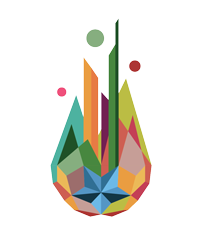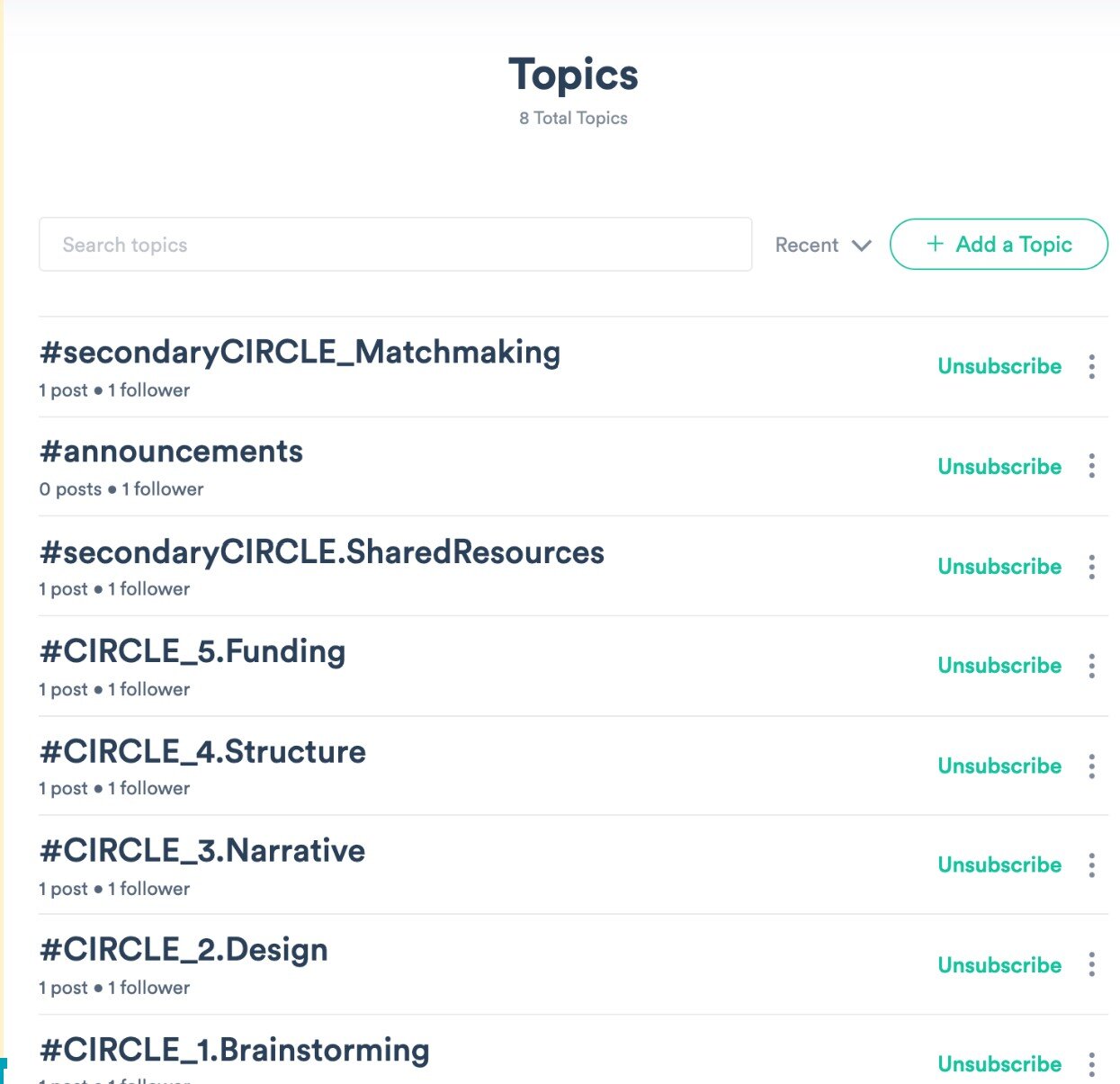Hylo
An online community for you to track your progress, find peer support, access a multitude of resources and interact with the other (r)evolutionaries. There are many reasons we are in love with Hylo. It’s a new platform designed for community interaction by some really awesome humans. It’s the place where most of our interactions outside of our classes will happen. So, first things first..
For those of you fearful of new things, worry not. You’ll soon discover how easy it is to use. Think of it as a mix between Slack and Facebook. Then click HERE to learn a few very important things about it. We have slightly hacked the natural way in which Hylo works, so pay attention.
On the left, you can see categories called TOPICS by Hylo but we call them CIRCLES. Click on the # symbol and you will enter the topic category where you can subscribe to each. Don’t subscribe just yet..
#secondaryCIRCLE_Matchmaking is a circle to get in touch with each other. If you are an artists willing to join an existing project or a project leader looking for collaborators, if you need peer support, if you just want to connect, this is your place.
#announcements will be the place where we announce important stuff.
#secondaryCIRCLE.SharedResources Add here anything you think might be useful to others: Templates for contracts, already purchased stock images, strategies, tips, books... Whatever that has helped you might help others!
You can subscribe to any of these three secondary circles and create posts within them in an easy way. Now, the PRIMARY CIRCLES are designed as a progression. They are the phases that each one of your projects needs to go through to be ready to launch. The idea is that you join each CIRCLE as you progress with your project and once you feel it's ready to move into the next one.
These circles will be dynamic and you can come back to them time and time again or jump from one to the other as needed, but we recommend that you follow the order we’ve established to give some structure to your project.
#CIRCLE_1.Brainstorming
A room open for big thinking brainstorming around each project. Ideally, this is where you start to challenge the assumptions of your project and think where you want to take it.
#CIRCLE_2.Design
Circle around design aspects of the project related to the senses: visual, music&sound, colors, textures, etc and also product development where it's relevant.
#CIRCLE_3.Narrative
What's the story of the project and how to tell it? Copywriting. Expression in written or visual form. This is where words come to life.
#CIRCLE_4.Structure
A pragmatic circle to seek help on how to organize your project, production aspects, productivity tips, implementation, business models, etc
#CIRCLE_5.Funding
A circle to talk about funding options and prepare your project for its final sprint.
We will tell you more on how to assess where your project is at the moment and how to evaluate it in order to progress through the circles. You don’t need to rush for now or need any of the Primary Circles just yet.
Note that you can create topics yourself. ***We ask you not to do it**, so we keep this section clean and searchable to find these important 8 categories.
If you need to create circles of conversation around specific ideas, that’s where the PROJECTS section comes in (you have it on the menu to your left).
In here, you can create a project/circle to create temporary or not so temporary circles of collaboration around specific themes (please, remember not to create new TOPICS but PROJECTS).
You can create themed circles like “Black Lives Matter: how to engage with this movement within my project” or “Miro: this tool is amazing. Let’s share tips” than can have a longer life span or things like: "Let's coordinate to participate in the Burning Man VR experience this week" that will be short lived. Be clear in your title so it's easy to find.
You can also explore the rest of options in the platform, such as events we will upload or Members, to explore the profiles of your other fellows.
Remember to complete your profile with a cool description and a picture!
Always email us for help or assistance at designsciencestudio@bfi.org.