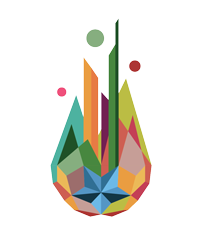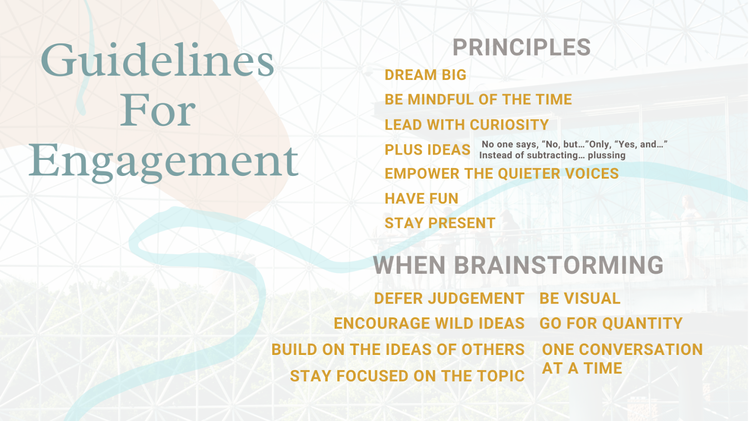TOOLS

Welcome to the Tools Box. Here you have links and explanations about all the tools we will use in the Studio. Feel free to explore if it’s your first time here or to come back whenever you need a reminder or a direct link. We will use all of these tools extensively, so we recommend that you familiarize with them before we start the program.
Once we commence the classes, we recommend that you attend them from your computer, since MIRO and others are not accesible from smartphones. We hope that even though some of these might have learning curves that you will need to overcome, that you don’t feel overwhelmed by them. Always remember that we are here to help you and guide you.

Portal
This is probably the most important tool. The password to get in is “revolutionary” and in there you will find links to the next classes, recorded sessions, next events, forms to upload and announce your own fireside chat sessions or opportunities, links and useful tools and all the info you need. Save the link!
+ Self-Assessment tools
+ Class notes
This is your class notes MIRO board where you will collaboratively take notes, add images, share ideas… and where you can also find a project self-assessment tool we developed for you to understand where you are in your process and what are the steps that you should probably consider. Watch the video below to learn how to use MIRO.
Miro and collaborative notetaking
The magical realm where dreams really do come true. Primarily for brainstorming and collaborative work, Miro will become one of the most used tools in many of our classes and workshops. We strongly recommend that you plan in advance and connect to the sessions through a computer or tablet to be able to participate in the wonders of this productive, collaborative tool.
Zoom
What can we say about Zoom in 2021 that you don’t know already… If you haven’t downloaded it yet, please do!
We will post the links to the calls in the calendar invites in the calendar above.
We will also be using Zoom and Miro at the same time, but here are a few etiquette rules for our interactions, and also some tips for productive sessions:

Help Circle
Collaboration is one of the most important parts of the Studio. We are all in this together.
We have created a weekly HELP CIRCLE. We will use the last five minutes of each class to activate this, but feel free to come back at it any time to see who signed up to help you or who you signed up to help.

Hylo
Join our community platform!! Hylo is an online community for you to track your progress, find peer support, access a multitude of resources and interact with the other (r)evolutionaries. There are many reasons we are in love with Hylo. It’s a new platform designed for community interaction by some really awesome humans. It’s the place where most of our interactions outside of our classes will happen. Watch the video below for a tutorial!
Some of you loved the images that we’ve been sending in our emails. Some of you were not into them. Good! Now you’ll have a chance to either rejoice in hundreds more of them or contribute some that you like. Dive into our Pinterest Board and enjoy a glimpse at the future, synergetics, dymaxion spheres, geometric patterns and cool retro futuristic and solarpunk art.
If you’d like to be added as a collaborator, leave your pinterest email in this form!